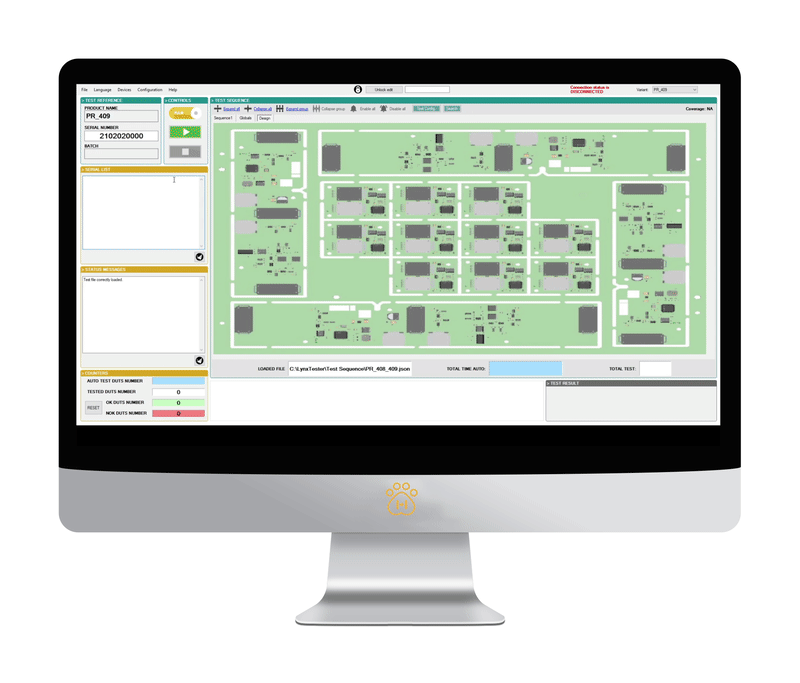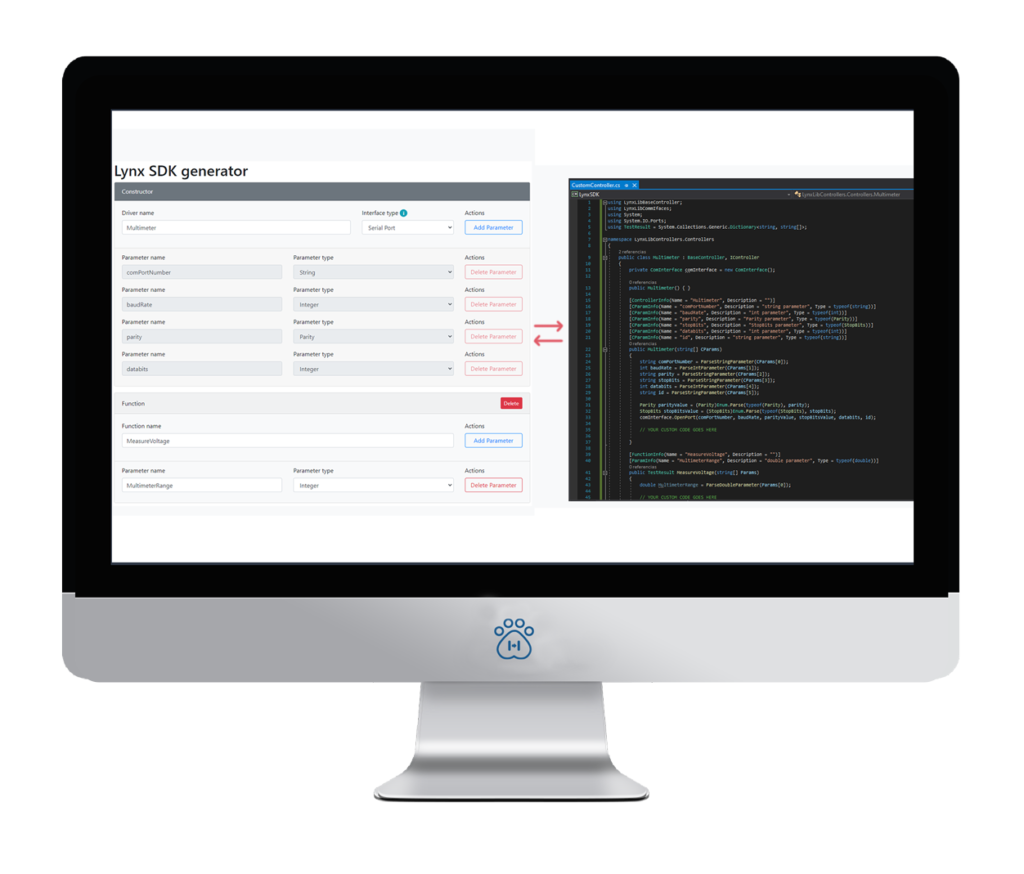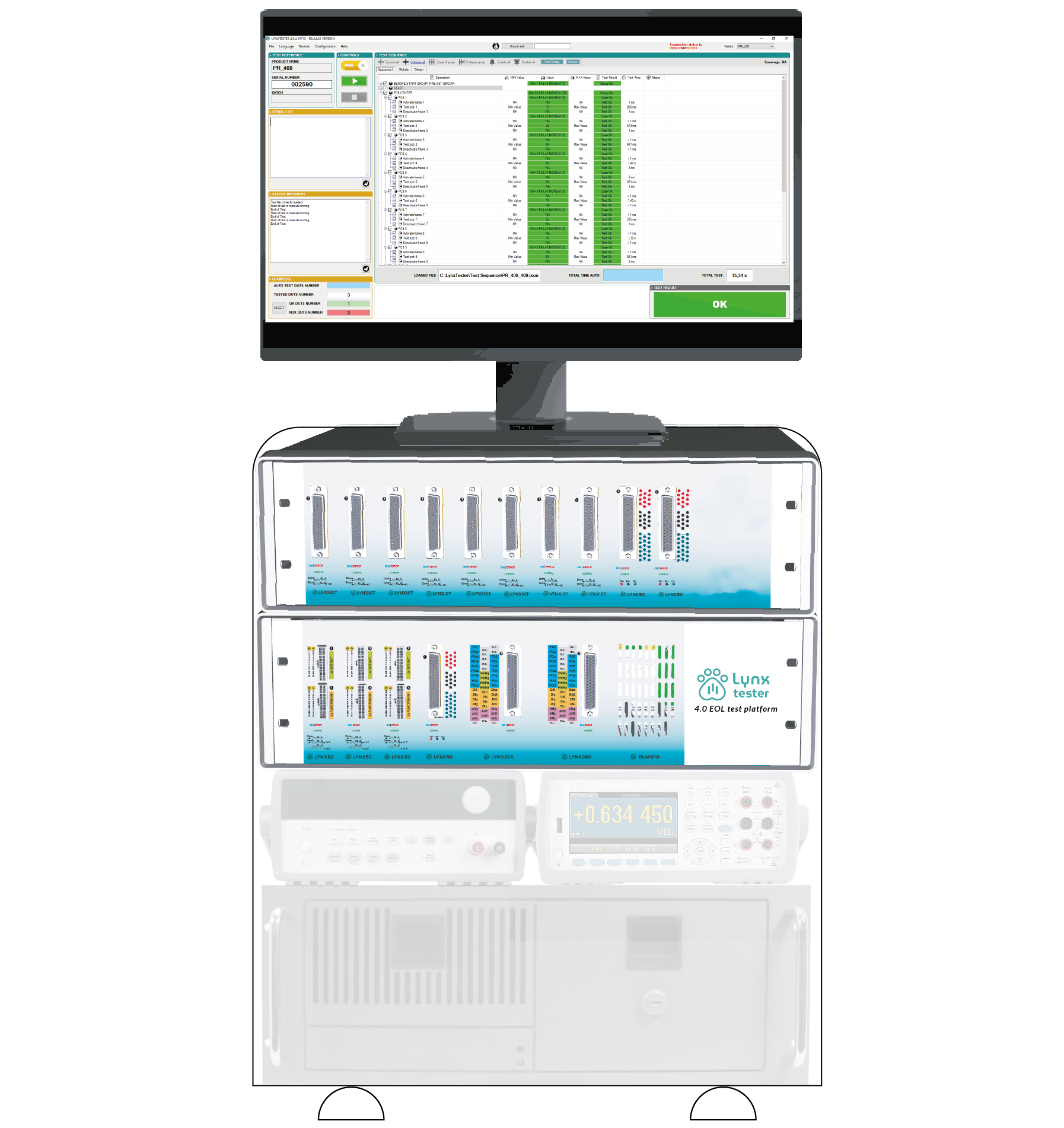
LYNX SCHEDULER
Define your test step-by-step
Lynx Scheduler is a test case management software used for the validation of electronic products at the manufacturing end-of-line. It is useful for ICT, FCT or a combination of both. As it does not require programming skills, the test engineer can easily create and modify the test sequences for the to assure the required test coverage. The solution is perfect for validating complex electronic products in manufacturing lines that require flexibility, adaptability, and high coverage levels at a minimum test time.
OUR
TEST
SOLUTIONS
ALREADY
BENEFIT



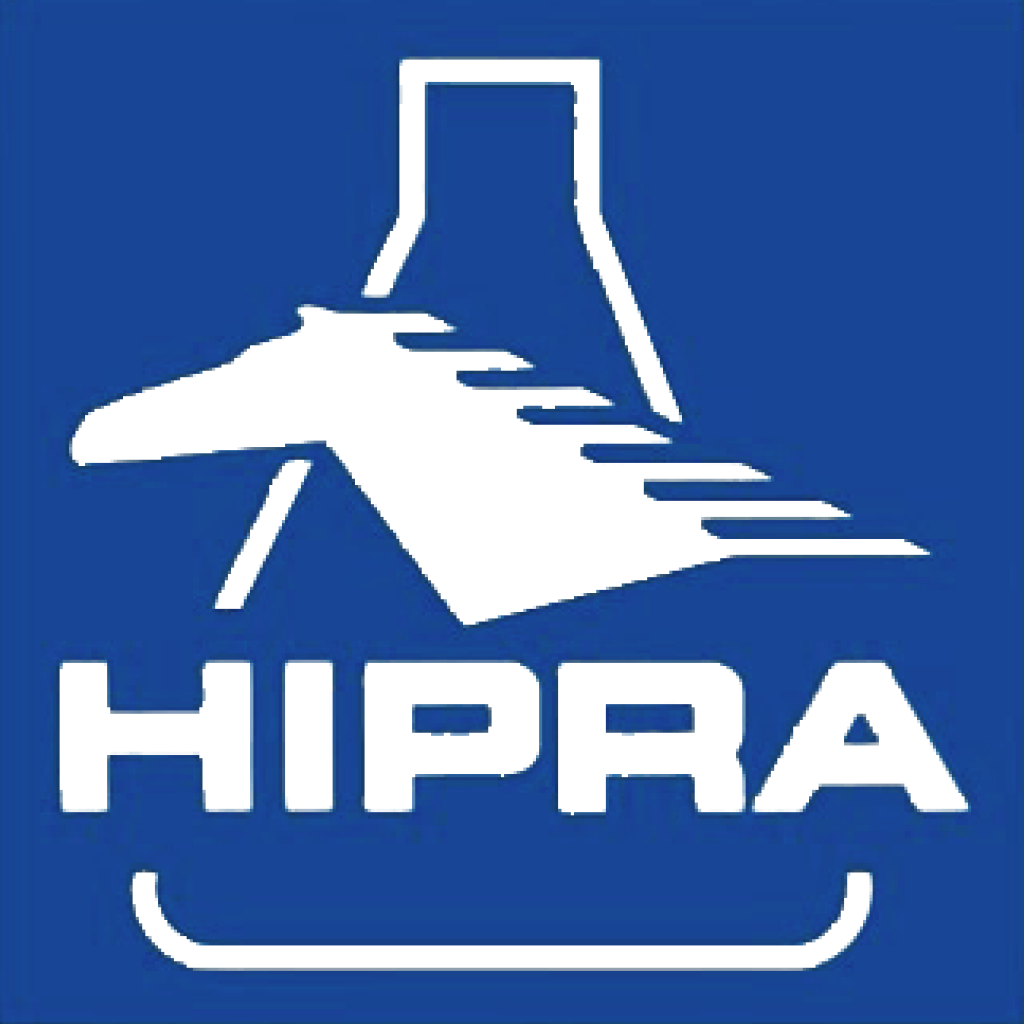
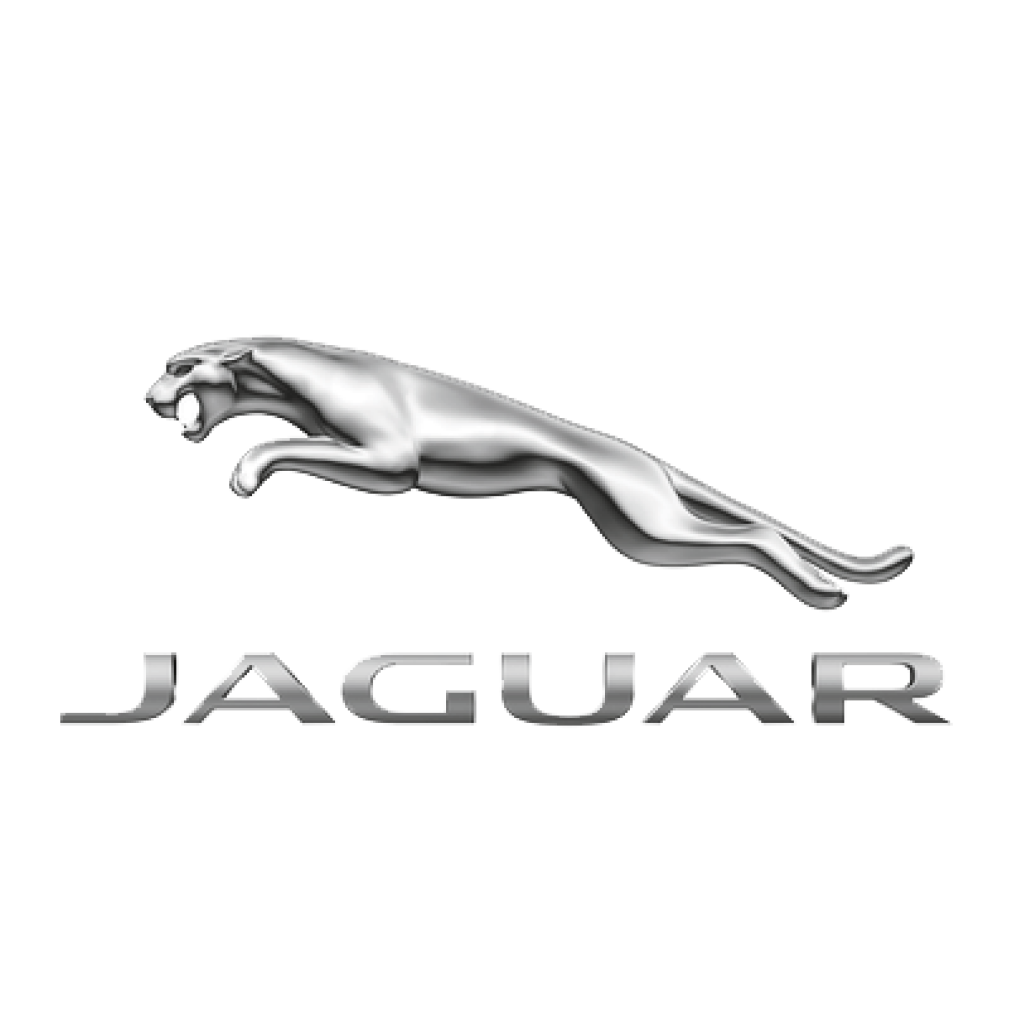



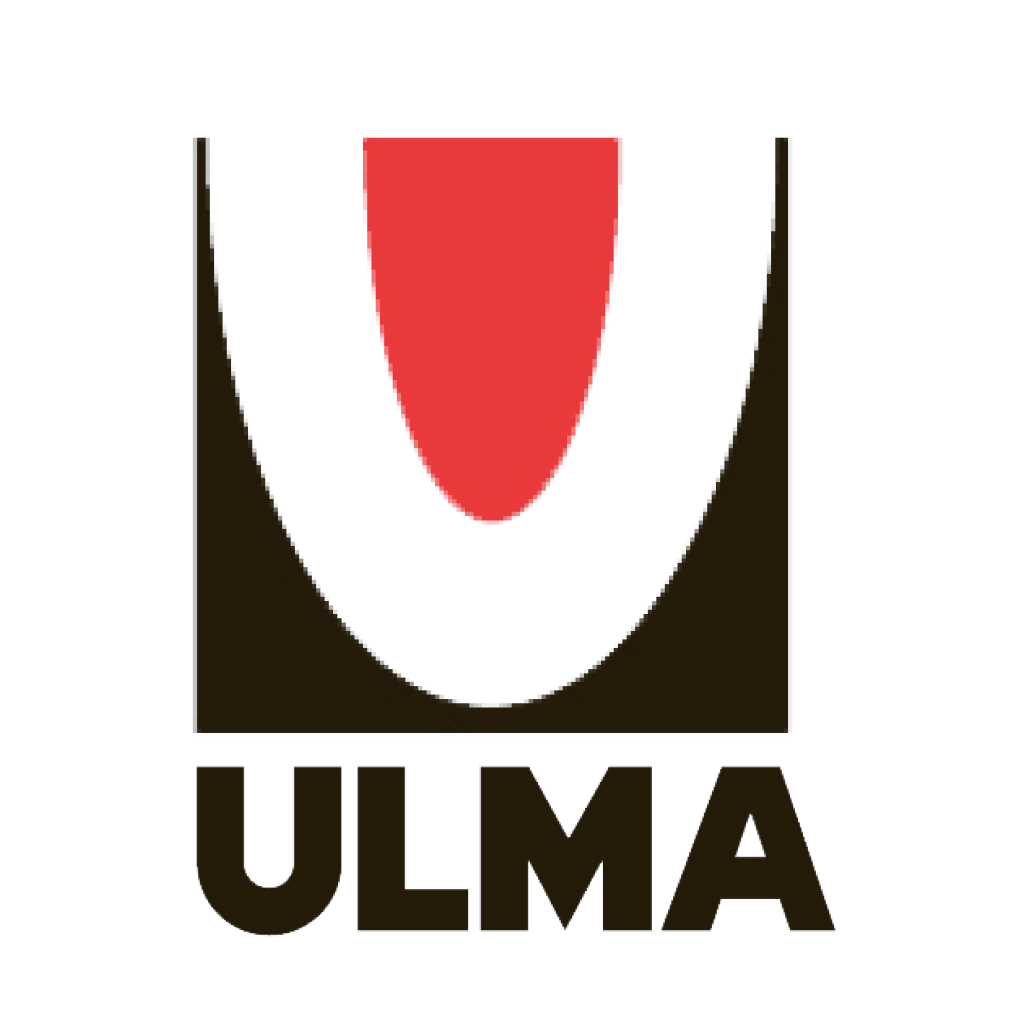

Open Platform
Easy Test Configuration
Flow Control
Unitary Traceability
Easy operation and friendly user view
Lynx Scheduler dashboard shows the most relevant information for the test engineer to understand the quality of the DUT. Depending on the necessities, it can show the configuration and test sequence details or a summary of the test status.
Some relevant visual parameters that are visible in the dashboard are:
- Hierarchical definition of the test flow in groups, cases and steps.
- Drop-down menus for test definition, modification and execution, line retries and conditional executions.
- Traceability data for the device under test.
- OK / NOK Information of each test step for a quick failure identification.
- Automatic or manual control of test execution.
- Historical for OK and NOK results.
- Test time.


Programming Knowhow is not necessary
Try it and understand why many companies are using Lynx Scheduler as its EOL test standard software.
No programming, only configuration with drop-down menus! Many companies do not give EOL SW the importance it deserves. Due to this, each product has been codified with a different programming language, developed by an engineer that has potentially left the company and without clear documentation to understand it. This is highly inefficient and unmaintainable for any company, but it is avoided with Lynx Scheduler.
Main advantages for Lynx Scheduler in regards to programmed solutions are:
- Hierarchical definition of the test flow in groups, cases and steps.
- Drop-down menus for test definition, modification and execution, line retries and conditional executions.
- Traceability data for the device under test.
- OK / NOK Information of each test step for a quick failure identification.
- Automatic or manual control of test execution.
- Historical for OK and NOK results.
- Test time.
Flow Control
Though the test scheduler follows a sequential flow, it can be modified if a certain condition is met during the test. On the other hand, and in order to improve test figures and KPI, retries can be defined for each test step, case or group in case a NOK is detected. With retries, certainty about the test result is improved.
Some examples of the versatility of the flow control feature:
- Follow the test sequentially.
- JUMP to depending on the value of a mathematical operation.
- With the RETRY feature, retest the same test line to make sure it is not a false NOK.
- GOTO a specific test line when a NOK is detected in a test step.
- DEVELOPMENT MODE: execute the test sequence step-by-step.

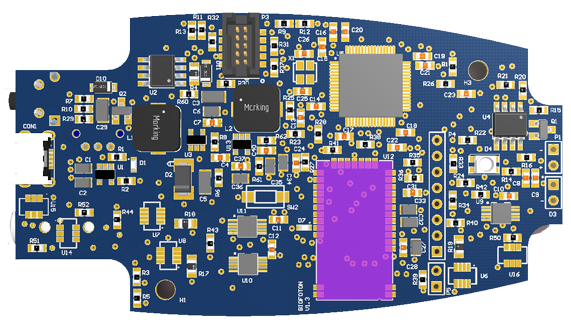
DUT Variant Testing
Some markets, such as automotive where serial production volumes are high, DUTs have different assembly variants to save cost of unnecessary components. Lynx Scheduler allows the definition of a MAXI variant test with all the coverage that the customer requires. After that and with the Variant feature, new tests with less complexity can be created visually, only disabling test cases.
Expression Editor
Some examples about its possibilities are listed below:
- Basic operations such as add, substract, multiply or divide variables.
- Shift bits left or rightwards.
- Condition evaluator for flow control: <, >, =, !=.
- Conversions from – to hexa, string, date.
- Operations with date variables: get days between dates, add days, etc.
- Sin, Cos, Tg, conversions between degrees and radiants.
- Round values with decimals.
- Log and Ln.
- Regular expressions and functions necessary to operate with char strings.
- Mean values, max and min.
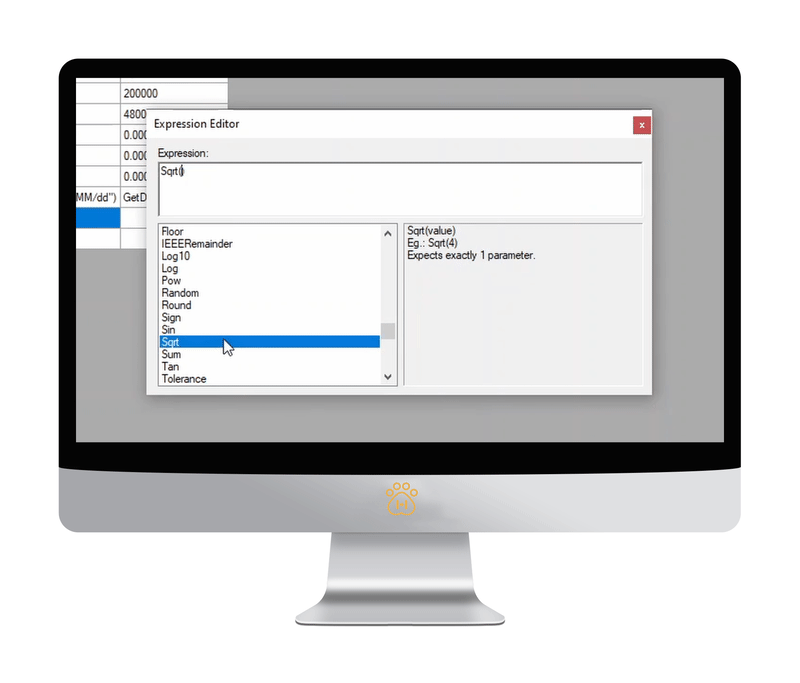

Reports
Both reading and printing serial numbers can be easily handled by the application. Traceability is necessary when devices under test are traced with bar code, data matrix or RFID. A report is generated for each device. This report contains all test information, such as result, test time, part number and measured values and acceptance criteria. Once finished, a traceability label can be generated as the final test process. Each tested DUT has its own, unique test report in CSV or HTML format, that is accessible to the test engineer.
Visual Panels
This feature shows for a pallet that contains more than one DUT, highlight the position of the products that are NOK. This screen helps the line operator to pick the failed parts and divert them from the normal test process.
It can also be used to identify the error area of a single DUT.